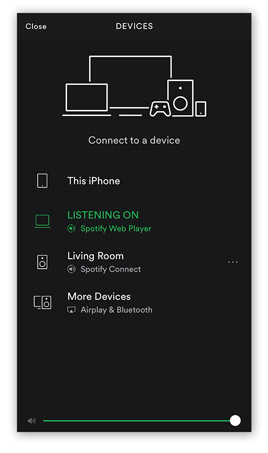With the announcement in late July that Apple is officially retiring the iPod Nano and the iPod Shuffle (the last of the pre iPhone iPods) we can safely say that “video killed the radio star” or rather, the rise of online/app-based streaming services like Spotify, Pandora, and Apple Music, have essentially wiped out the need for music file downloading on portable devices (and the products that were designed for that sole purpose.) When the iPod debuted in 2001, Steve Jobs promised 1,000 songs in your pocket. Today, through streaming, you can play almost any song in existence, instantaneously and fairly cheaply, without bogging down your smartphone or tablet’s storage. Thus, it’s not surprising that Apple is finally saying goodbye to the standalone MP3 player (although it does pierce a knife right into the heart of my childhood.)
With online/app-based streaming swiftly becoming the norm, home A/V and speaker manufacturers are adapting as well by offering products with built-in streaming services like Spotify Connect and Chromecast built-in, allowing music lovers to stream their music wirelessly from their phone or tablet to their speakers. But this shift comes at a price because they are exposing major flaws, not just in their products, but in the wireless protocols their products are built on.
Conventional Wi-Fi runs on TCP (Transmission Control Protocol) which was designed in the 1960’s for transferring files down wired Ethernet lines, not streaming real-time, wireless, audio. Unfortunately, most products out today that boast wireless streaming capabilities still use these outdated protocols and therefore, can’t properly support wireless streaming.
This has posed a huge problem for manufacturers who want to stay on trend, but are unwilling to invest in new, wireless infrastructures. As we’ve seen with Apple’s retirement of standalone MP3 players, products that support app-based streaming are the future. And yet, manufacturers continue to release products that are fundamentally unable to support the future of wireless home entertainment.
So what can be done? Well, Blackfire Research has an answer for that.
It’s called the Blackfire Realtime Entertainment Distribution (RED) framework, and it’s the industry’s only wireless and entertainment-centric infrastructure software framework built from the ground up to both overcome the limitations of Wi-Fi and meet the needs of wireless, entertainment-related apps and products. Top global audio brands, such as Harman Kardon, Onkyo, Pioneer, and Integra have already licensed the Blackfire RED framework, and are currently shipping products that leverage its capabilities: reliable multi-room, multi-channel, low latency, wireless audio and video over Wi-Fi. With the Blackfire RED framework in products such as home A/V systems, wireless speakers, smartphones, and TVs, home owners can finally become Smart Home owners – enjoying all of their digital streaming services wirelessly, synchronously and seamlessly throughout the home.
With the original iPod, you could carry 1,000 songs in your pocket. Today, the Spotify song collection alone boasts over 30 million. We’ve been adding more and more music into our pockets, but after all this time, we’re still trying to figure out how best to get it out.